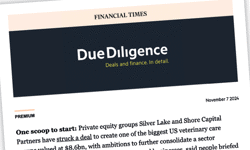I have quit newspapers … or more specifically I have quit newsprint. Since I was eight I have read a newspaper. When I was a boy it was the Mirror, when I was a student it was stereotypically the Guardian, when I was a reporter and editor it was all of them, particularly the Daily Telegraph. Recently I have been promiscuous, dipping in to different titles and reading online. Now though, after 50 years, my love affair with newsprint is over. There are no more newspapers stacked in my office or regular runs to the paper bank. I have become an app user. It was like quitting smoking. At first, when my coffee arrived, I would reach for the paper and feel anxious that it wasn't there. Instead I would hunt down my iPad only to realise it needed charging or that I hadn't yet downloaded today's editions. By the time I got my news fix the coffee was cold. Even with my superfast broadband, each edition takes around three minutes to download. I started my experiment at the beginning of June (in truth at the suggestion of the editor) and here are my verdicts on seven of the mainstream nationals.
The Sun
The Sun app is, well, the Sun newspaper. You get the complete thing - adverts et al - and on a Saturday, including Buzz, that's 156 pages. I am sure the print version never took this long to read. It's a turnpage (or slidepage) so you read it in the same way as you do the paper. As someone preoccupied with page design, this is reassuring. I am guided by the structure, headline weights and the editor's news values. It feels comfortable. You can flick through the thumbnails across the bottom and zoom into individual pages, all at breakneck speed. You can also blow up the text and the pictures. It isn't interactive though and the puzzles page, for those keen on the Sun's crossword, sudoku and wordsearch, is a frustration. You can also read the iedition. This is more digi-friendly with the same stories bundled into categories - breaking news, sport, showbiz etc. They are presented in a grid and each element has a picture and headline. There is then an option to touch the headline and read the article. The novelty factor comes in the shape of a 360 degrees feature where you can spin the Page 3 girl and look at her bum as well as her breasts.
Verdict: It's the Sun warts and all. Clear, bright, easy to read and navigate but there is no video or interactivity or anything extra that isn't in the print version.
The Times
The Times gets off to a slow burn. Its front looks slightly flat with the page 1 puffery, which adds the colour to the print version, stripped out. The app isn't quite the same as the newspaper. On the news pages, as the paper is text heavy, some stories are edited, pictures are dropped, others cropped tighter and panels are lost. The confident print display on Jimmy Carr's tax avoidance, with cutouts, quotes and previous front pages is, for example, reduced to a text panel. Where the app does score though is video - calling in Sky News clips. On Saturday June 23, for example, the picture of the mudbath at the Isle of Wight festival turns into a minute-long video. There are also short videos on stories about assisted suicide, Ed Miliband admitting mistakes over immigration, and a speech by Hillary Clinton. The app has been running a first class video series on the mothers of Olympic athletes and you can also access the Olympic archives. There are neat interactive graphics including an explanation of each Olympic event. It has video adverts too and an interactive property search section. The Times has slightly different values on its app - with a fresh approach to photography, structure, and even headlines. There are many pages that are purely text, so legibility is critical. The Times does this well although, unlike the Sun, you can't zoom in and out. You can do the crossword and sudoku though.
Verdict: The Times has masses of text, which it deals with well. It does not compromise the fact it is a serious read. Its use of photographs and graphics is first rate. Where it really scores is with its video. Something over and above the print version.
The Daily Mail
The Mail is also just the actual print version. On a Saturday, with the magazine, it runs to 192 pages. You tap the headlines and read the stories as pure text versions in a legible sans face which can be blown up massively. No problem for the shortsighted here. You can also email stories or post them on Facebook. The pages can be viewed as thumbnails or by section. No video or interactivity though and, unlike the Sun, there is no iedition.
Verdict: It's simply the Daily Mail, nothing more and nothing less. You can blow up the text, navigate easily and it is all very legible. No video or interactivity.
The Guardian
As to be expected, Guardian takes its app seriously. It is radically different from the paper. If you are seeking the comfort of familiar layout and structure, it might take some getting used to. The home page has the titlepiece with the main headlines and a colour coded section guide - UK, Financial, Pictures, Sport, Obituaries etc. On each section there are links galore. A story about police being ordered to destroy photographs of innocent people contained links to the Met website, The Home Office Code of Practice (all 13 pages), the Association of Chief Police Officers website, and the Equality and Human Rights Commission's website, as well as previous related stories run by the Guardian. This is a serious tool for those who crave detail. All articles can be emailed, sent to Facebook, Twitter or Instapaper. Navigation is a little more complicated. There are no thumbnails and you need to be familiar with each section if you are looking for specific features. It tends not to use embedded video in its news pages, although it does link to feature videos on the website. Among those I came across were a 67-minute video on Glyndebourne and seven minutes on eye makeup removers. I was disappointed not to find more on news and sport. The Guardian excels with stunning picture galleries and the clarity is breathtaking. Its text doesn't blow up, but legibility is not an issue. And for those with a commercial concern, the app is sponsored by Channel 4.
Verdict: Elegant but more static than I expected. Different layout from the newspaper and navigation is not always straightforward. Stunning images, legible and clean typography, and occasional video. Scores highly as a serious research tool. Of all the papers, the Guardian seems to have a cohesive strategy between print, app and web.
The Telegraph
The Telegraph's difficulty is how to reduce the content of a broadsheet page down to a 9 by 7 inch screen. Its solution is not to even try. The front page broadly resembles the newspaper - the same stories in a shorter form and without the blurbs and colour. After that, you scroll through story after story presented in a formulaic way. A two-deck headline across the top, a picture and text that can be read in three different sizes. All of these are interspersed with adverts. There are some good videos on the news stories - a benefit of the paper's multimedia graduate training scheme. The contents panel is crucial. You call up each section - News, sport, cartoons, galleries, puzzles etc - and tap the item you want. Without it, navigation would be very difficult. The picture galleries are clear and, a joy, there are backdated Matt cartoons. Critically, for many Telegraph readers, the crossword can be completed on screen. The Times updated in June to include the weekend magazine and the Telegraph will surely need to do the same.
Verdict: No whistles and bells. If you want to read the words in full, look at the pictures, watch the videos and do the crossword, it's all here. But the sections are missing on a Saturday. I miss the page design too.
i
Considering the i's innovative design, its app is disappointing. It is purely a turnpage which you can scroll through, blow up and view thumbnails. The pictures tend to be lo-res. Strangely its concise crossword can be completed on screen but not its sudokus or codewords. Still, £45 a year for a daily paper is value in anybody's book.
Verdict: The same as the paper so a simple question of either or.
My experiment has lasted a month and I have enjoyed exploring the apps. I feel guilty admitting that I haven't missed the touch and smell of newsprint as much as I thought. The apps are all bright, clean and legible. Initially, I was slightly disappointed that there wasn't as much interactivity, audio, video and graphics as I expected. But if you are interested in reading the news and features, gathering information, then the gimmicks are superfluous. I now much prefer reading on the apps than on the websites. And when I am on a train journey, it is reassuring to know the papers are in my magic box, rather than weighing down my briefcase. If I was a committed reader of, say, the Times I would possibly choose the app ahead of the paper. For me there are two disadvantages. I no longer just read one title, so committing to a subscription doesn't satisfy my promiscuity. The main disadvantage, though, is that the apps don't offer breaking news. With a combination of my Tweetdeck, the Telegraph, Mail, Guardian and Sun online and the ability to pick up a newspaper when it takes my fancy, I won't commit to a lengthy subscription. But if those websites were behind a paywall, my newsagent wasn't at the end of the road or the publishers decided to discontinue the paper version - it would be a very different story.