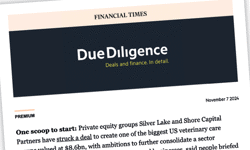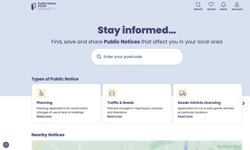Usability doesn’t end at Internet Explorer or Firefox. With the advent of iPhones and other SmartPhones, there is a sudden influx of people accessing information on-demand with their cell phones. Even Google needed to re-check their logs when they found out earlier this year that the iPhone accounted for fifty times the amount of traffic of any other SmartPhone.
So what does that tell us? That tells us that the easier it is to access the web from a cell phone, the more likely a user is going to use it. Let’s face it, we didn’t have a lot to worry about when users were struggling and frustrated with working their tiny browser on a two by two inch screen. We should be much more worried in 2008 with the iPhone in high demand and users accessing the web from their mobile handsets more than ever before.
With the launch of the iPhone 3G, iPhones are now being used in over 59 countries with 20 more expected by the end of the year.
If you are an online publisher, mobile page views and clicks can make money for you right now. Online advertising for mobile is abundant. Allowing users to sign up for your email newsletter or ad-supported RSS feed through a mobile interface should be high-priority.
If you are an online retailer, SmartPhones are just the beginning of mobile eCommerce. Paypal Mobile is already integrated with sites like eBay, which allow you to pay on the go either by using the mobile interface or just by sending a text message.
Companies using Wordpress as their CMS are lucky to have available plugins like MobilePress (http://mobilepress.co.za) that automatically optimise sites for mobile. According to the developers, "MobilePress is a WordPress plugin that will render your WordPress blog on mobile handsets, with the ability to use customised themes. The plugin also allows specific themes for specific devices / mobile browsers, such as iPhone, Opera Mini, Windows CE Mobile and other generic handset browsers."
Sites like WinkSite.com also offer tools that make it easier for publishers to optimise their websites for mobile, which include AdSense and other monetisation methods.
Mobile Publishing Superstars
ETForecasts.com predicts that in 2008 alone there will be around 58 million PDAs sold worldwide in comparison to 38 million in 2006 and 24 million in 2004. 45% of those devices are predicted to be phone-based.
According to AT&T Mobility president and CEO Ralph de la Vega, 95% of iPhone owners regularly surf the web, even though 30% had never done so on a mobile device prior to iPhone ownership.
This shift of the audience lens means that companies really do need to start accepting mobile as a publishing platform and not just an online accessory.
Some of the top runners in mobile optimised sites:
* Computerworld. Not only do they offer a clean uncluttered look, but if you go to their search engine, you'll find an ad for their free report, which is a database acquisition tool. Just hand over your email address and they'll send you a link for the case study. Bravo Computerworld. (http://mobile.computerworld.com)
* Facebook. Facebook’s mobile interface is by far the best in terms of functionality. Usability experts and users alike constantly praise it. Every aspect of the website was well thought out in order to make all tasks easy to complete, view, and search, with serious bandwidth optimisation. (http://m.facebook.com)
* PC Magazine. Complete with ads, font-sizing buttons and a sleek design, PC Magazine's mobile site is one of the best. (http://mobile.pcmag.com)
* MSNBC. Automatically detected by your mobile device, and easy to use. No clicking "next", just everything you want and need right away. A very intelligently designed mobile site. (http://www.msnbc.msn.com)
* Forbes. Easy to look up quotes from the main screen and access to all articles. Complete with external advertising as well as internal ads embedded in articles for users to subscribe to Forbes mobile alerts. (http://mobile.forbes.com)
* Car and Driver. Perfectly balanced text and graphics that show up with ease and work on a huge variety of handsets. (http://m.caranddriver.com)
* The New York Times. The site wouldn't be used to do any kind of research, but if you're just looking to read the latest stories, it's adequate and easy to use. It even offers social functions like the ability to email the story. (http://mobile.nytimes.com)
* Internet Movie Database (IMDb). IMDb is one of those websites that NEEDS a mobile presence, and movie fans are very happy with their mobile edition that self-detects. (http://www.imdb.com)
* Google. Even with an easy to use interface, users still like optimised websites, especially search engines. The mobile Google homepage has no ads unlike the Yahoo! mobile optimised homepage. (http://www.google.com/m)
* Amazon Mobile. Very basic and optimised for the user who already has an Amazon account, but it's quick to load and easy to browse. Newer features include the ability to read user reviews on the go. (http://m.amazon.com)
* Marie Claire. Its simplistic design is perfect for mobile, which identifies categories first, then headlines, and then dives into the tip. (http://m.marieclaire.com)
* Time. Time doesn't offer all of its content for mobile, but what it does offer is complete and lengthy, if that's what you're looking for. (http://mobile.time.com)
* Wapedia. Think mobile Wikipedia. Wikipedia does have its own lightweight version, but it was created by a 3rd party and is not as widely used or praised. (http://wapedia.mobi)
According to a survey by WebCredible, from November 2007 - January 2008, which received 1,010 answers and asked users "Which would you use on your mobile / cell phone if speed and quality weren't an issue?", here is how the content fared:
33% Email
25% Social Networks
20% Local information
13% Travel information / planning
9% Online Shopping
Many publishers still think that designing for mobile is not worth their time. But the truth is that the internet that was accessed only from a desk is a thing of the past. Now, it's for people on the go, in restaurants, in business meetings, walking their dog, in the bathroom while on a date, and travelling on trains. If users are looking for you when they need you, don't you want to be there?
Mobile Usability Testing
Like any website you'll ever build, there is a need for usability testing. Building a site for mobile users is like shooting in the dark unless you know what they're looking at and what they're viewing it on.
* Paper Prototyping. This is by far the easiest way to prototype your mobile interfaces, because most mobile interfaces are simplistic. The process means simply creating a mock-up of your interface with paper or cardboard and black marker. Ask users if your interface makes sense or ask them to move certain features to where they’d expect to find them.
* Improv Prototyping. This can be done with a paper prototype or with a working prototype. A mobile user is much more likely to get distracted in real life on a mobile device than in a usability test, so this makes real-life mobile usability tests essential. Encourage distractions and an unstable environment. Uncomfortable lighting, background noise, movement and concurrent tasks are all welcomed.
* Diary Studies. Ask users to keep a diary of how they use their existing mobile devices for at least a week. Ask them to write down any problems they encounter, sites they use frequently, and sites that they’ve tried and have been discouraged by.
Things to remember when conducting usability tests with mobile units:
1. Less is more. Rather than displaying as much of your website as possible, try displaying category names at first glance. The second level can be your tips, and the third would be the tip. Pretend that it's 1994 and ask yourself how your site would have looked back then (before evil spawns "comic-sans" and "rotating gifs" started inhabiting the scene).
2. Make it feel natural. When creating a usable prototype, remember that the user will be holding it in their hands. If you are using a camera to test, try attaching the camera to a small wire that overhangs the device so that the user can hold, rotate and rock the device naturally and you are still able to see what they're doing.
3. Test from concept to completion. We know you're in a rush to offer users your fancy new platform, but it's important that you do it right the first time. Make sure you are conducting usability tests at all stages of development.
4. Variety is key. When you're testing the working prototype, make sure you are testing it on multiple platforms. What is pretty on the iPhone may not be pretty on the Palm Treo.
5. Choose the underdog. Use the "least likely to succeed" model of your mobile devices when testing. This way you can make sure that "if it works on this, it will work on anything!"
6. Know in advance which types of mobile units your audience is using. It's likely that this won't be an incredibly large list, but you should plan on testing with all of them.
7. Remember user input. Mobile devices differ in screen size and layout, but they also differ in the ways that people input their information, whether it be a QWERTY keyboard, stylus, numeric keypad, or dial-wheel. These should all be taken into consideration when developing your prototypes.
Mobile prototyping should be taken as seriously as any other type of usability testing. You are reaching users globally, on many different platforms. In fact, you're reaching them on hundreds of different platforms, so make sure that the work you're putting into your form, you're also putting into your function.
FEATURE
Mobile Publishing and Usability Strategies
The ‘year of the mobile’ has been widely anticipated each year of the decade so far. Will 2009 be it? Quite probably. The mobile scene is hotting up, helped hugely by the success of the iPhone. And, says Don Nicholas and Amanda MacArthur, having a mobile-friendly site is essential to keep you in the media mix as more and more web usage goes mobile.