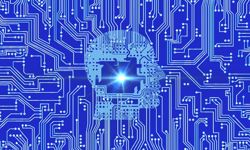This Publishing Workflows Special consists of nine separate sections:
Content commissioning & creation
Content design / layout
Content publishing & distribution
TRENDS
Template-driven

“The big challenge,” says Carsten Althaber, director of marketing, vjoon, “is to design layouts for diverse media. Many approaches to automated adaptations have not been able to meet expectations and in the end, the time expenditure remained with the layout designer. Templates are therefore the tool of choice to save time – both digitally and in print.”
Catherine Westwood, group editor-in-chief, Future, is also seeing the “introduction of more design templates to improve efficiency”.
According to Phil Arnold, managing director, censhare (UK), “many publishers are looking at how best to make use of design templates and standardisation to both ensure efficiency of layout production where templates can help and to allow for more time to work on those layouts which shouldn’t be templated.”
And the use of templates in streamlining the production process is equally in evidence with print as with digital. Andy Kowl, senior vice president – publishing strategy, ePublishing: “Now you can send content directly from your CMS to InDesign for print. You can set up each issue’s InDesign templates from within your CMS and place copy right on the pages it belongs on. The right tools for that are no longer expensive.”
Rich Mansell, solutions manager, PCS Publishing, adds: “For print, the industry is shifting further towards more automatic production processes, akin to the current processes for producing digital content. With digital, once the content is written and enhanced, it can be published with ease and layouts are automated. This is the next logical step that print production will take, removing the need to manually place, adjust and sign off each print element manually.”
Uncluttered design, improved user experience
Future’s Catherine Westwood is seeing “a move towards cleaner less cluttered pages which mean less work for content creation, an easier-to-navigate page for the reader and more creative freedom for the designer.”
Geoff Marsh, online director, Daily Express, similarly notes “an increasing demand for a clear, uncluttered user experience”.
Ross Paterson, CEO, WoodWing says: “Publishers are more focusing on user experience. Content design is optimised for the behaviour of the audience and results in mobile-optimised web pages and a content length that suits the audience.”
Sean Briggs, managing director, Creative Workflows, sounds a note of caution: “The drive towards ever more efficient production has left little time for new thinking and the development of the creative output. Writers and designers are too often thought of as throughput channels rather than originators of unique design.”
Digital first design
“The removal of more print in favour of digital products has created new opportunities. In the past, even if our content was digital first, the main layout and design focus was on print,” says Christopher Ludwig, editor-in-chief, Ultima Media.
Edwin Bailey, director of marketing & research, Publish Interactive, also sees evidence of publishers “designing for digital consumption”, rather than just adapting print content for online.
Greater use of multi-media
Ultima Media’s Christopher Ludwig says: “Now, with more interactive digital formats, we have more space to create moving imagery, make more use of multi-media and create interactive digital graphs and charts. Our design team is now also more responsible for web layouts and microsites. It means that they touch more parts of our business – with the potential to play a defining role in UX, aesthetic and branding. Other skills are also becoming more important beyond InDesign layout and photoshop, notably video editing and animation.”
Editors themselves also occasionally wear a designer’s hat, notes vjoon’s Carsten Althaber: “many editors are already slipping into the role of the layout designer, because images, videos, and social media content can be added for digital editions with just a few clicks.”
Content neutral approach
To a certain extent design and content, once two sides of the same coin, are being decoupled.
Paul Driscoll, publishing director, Media Systems Limited, says that “the most noticeable trend is towards a more ‘content neutral’ design philosophy – ie. being aware that the content by and large should be capable of being created once and transformed into the relevant formats for the various output channels without too much effort.”
WoodWing’s Ross Paterson sees something similar: “We see a trend to more content-first, which can be published in various channels and platforms.”
COMMON AREAS OF INEFFICIENCY
Poor UX
“It strikes me that biggest UX challenge in our world is that the purity of the original concept can easily be undermined by overloading navigation and cramming in too many features. All of which makes the user journey harder and more painful. And users these days are, as we know, very unforgiving,” says Adrian Barrick, group editorial director, Incisive Media.

Publishers can also fall into the trap of forgetting the basics: “If something is hard to read – or worse still, unreadable – it has no value. As an industry,” says the Daily Express’ Geoff Marsh, “we need to do a much better job of remembering that.”
Publish Interactive’s Edwin Bailey makes a similar point: “many publishers still think in A4 portrait, words per page and PDFs, making it less accessible for those accessing through small mobile screens.”
According to Ross Paterson, “user behaviour is not taken into consideration in content creation and in the design process. Readers are moving away from certain sources when they feel that the design does not match their expectations – think of a PDF version of a printed newspaper. Usability is key and therefore more optimised templates and layouts need to be created.”
Editorial mismanagement
Editorial design takes time, and if the time allowed for design is cut short by process inefficiencies in the content creation process, then design will suffer.
Christopher Ludwig: “Lumpy production flows are still an issue; ie. late copy and assets coupled with requirements for a fast turnaround meaning less room for creativity and thoughtful design. Poor briefing and lack of direction will often result in less clear and compelling design, no matter the format.”
Catherine Westwood also highlights the issue of time, as “designers who have to create a certain quota of pages per day may not be creating their best work, substituting volume for quality”.
MSL’s Paul Driscoll points to a “lack of training and awareness of the latest time saving functionality. There’ll also be more inefficiency if the workflow doesn’t cater for tight collaboration between designers, writers and production, doesn’t notify people of connected tasks in a timely manner.”
Poor briefing or contributor management can store up problems for later, for instance when, says Catherine Westwood, “copy submitted doesn’t fit the set templates / wordcounts, forcing the designer to alter the templates”.
It can also be a question of expecting too much of people. Creative Workflows’ Sean Briggs: “Repurposing content to multiple destinations continues to be a challenge both technically and culturally. What works for one brand may not work for another. Asking people to work across different media types is often confusing and can result in compromised quality.”
Quality control, especially with digital output can be problematic.
Carsten Althaber says: “While previewing is a matter of course for print in a professional editorial system, it becomes difficult as soon as an article runs through the normal editorial workflows but is to be output in a web browser in the end.” He advises publishers to “analyse your workflow and precisely define the transition of content to third-party systems.”
Templating problems
Quality suffers when publishes either don’t use templates or use poorly designed ones.
“Often,” says censhare’s Phil Arnold, “where publishers do make use of templates, these are created per brand and not for the whole organisation which can lead to less efficient automation.”
Paul Driscoll points to a lack of “good templates or access to well tagged old layouts that can be used as a starting point.” Also, he observes, “sometimes too much time is taken in making tweaks that won’t be noticed or appreciated by the consumer anyway.”
PCS Publishing’s Rich Mansell says that the “lack of template usage is the largest area that causes inefficiency in a newsroom. Design variation is crucial, but this can easily be achieved while still producing a heavily templated publication.”
Insufficient bandwidth
Remote working in a multi-media world has also exposed some issues, says Christopher Ludwig: “The ease of access to shared servers and files could depend on local internet connections – and where print or video is concerned, and larger files are needed, this can significantly slow design production. The situation also exposes the pitfalls of having a poorly organised system for shared files, or the lack of digital asset management systems.”
THINGS TO WORK ON
“People only want to return to websites which enhance their lives. We need to find a better balance in the news industry between clean, simple UX, speed and commercially-viable pages,” says Geoff Marsh.
1. Extend and improve your use of templates
“Simplifying design and templating regular pages will improve both quantity and quality,” says Catherine Westwood.

Phil Arnold encourages publishers to make “as much use of layout templates as possible. This allows for layout to be created far more efficiently, improving both the quantity and quality of the layouts. The benefits don’t stop at the layout process as automations can drive reuse in the workflows.”
It’s also a good idea, Arnold continues, to consolidate “templates across the entire business with standardised naming conventions for paragraph and character styles as this will drive the efficiency of any automated processes. Templates can also be a huge benefit to licence and syndication partners.”
“As is so often the case,” observes Paul Driscoll, “if a publisher isn’t using a proficient workflow, then switching to a system that offers this will definitely lead to improvement. Having quick access to relevant old layouts and meaningful templates, be they print or digital focused, no doubt helps but functionality that provides easy interaction with the content creators and production is essential.”
Rich Mansell recommends “removing the manual processes, and where possible, replacing them with creativity. Reliance on manually drawing shapes from scratch will significantly reduce the amount of pure design time on a page. Spending 30 minutes building a page from scratch, or ten minutes customising a templated page will always result in the latter having equal if not more pure design time allocated to it. Do not be afraid to try new methods of content placement and publication layout; if you can automate more processes, then aim to do that as this will enable you to shift your focus from process to design.”
ePublishing’s Andy Kowl: “By having your CMS become part of the InDesign print workflow, you always have the most recent edits in the final layout. The art department saves time better spent on design. Their processes become easier, and they always have the right version.”
Ross Paterson agrees that workflow efficiencies free up time for more creativity: “Implementing workflows and solutions that minimise easily automated tasks – such as using predefined templates for content production – give staff more time for creativity and productivity.”
And, of course, don’t forget, says Edwin Bailey, that templates need to “render on both desktop and mobile”.
2. Improve editorial management
Christopher Ludwig says, “As with editorial, designers benefit from better planning, visibility of forward content and clear briefs. This is more so in the digital space, because there are so many more opportunities to create more engaging layouts and additional assets.”
“Tools and technology help, too. There are many tools in the digital space that can help you work more quickly on certain assets and layouts – eg. infographic tools – but they do of course need to work with production processes, and have the right branding, look and feel.”
For Incisive Media’s Adrian Barrick, it’s a question of “discipline and having clear product owners who police the way the UX is managed.”
Training is vital, says Paul Driscoll, but “is often neglected and therefore opportunities to get the best from the available applications are missed. Righting this and putting a stop to meaningless tweaks and wholesale redesigns should offer further improvement.”
3. Collaborate with distribution & tech partners
Steve Chapman, senior vice president, content partnerships, PressReader: “Remember that outside of print, especially with magazines, people are still reading in a magazine format digitally, so think about how your third-party partners or your technology providers are going to enable things for you. It's always worth having a conversation with your technology providers to see what is going to give the user the best possible experience in a digital space.”
WHAT BEST PRACTICE LOOKS LIKE
Adrian Barrick says: “I defer to the late Steve Jobs on this. ‘Design is not just what it looks like and feels like. Design is how it works’.”
For Catherine Westwood, “a well-designed page should immediately engage the reader and make them want to ‘dive in’ to discover more. It should be completely ‘on brand’ with the title, and most importantly, be easy to navigate and enhance the story telling of the content.”
At the Express, says Geoff Marsh: “Our goal is web pages where people look up from their screens and enthusiastically tell people about the story they’ve just read, without even thinking about the experience on site. The content should define everything.”
Part of this is ensuring the whole team is properly briefed and has bought into the brand’s objectives says Christopher Ludwig: “Graphic designers benefit when they have a sense of the cohesive message and purpose of the content. So good briefing and sharing of ideas will help enhance layouts and encourage use of more design and interactive opportunities.”
Edwin Bailey advises publishers to “ensure that design complements and sells the content. In the B2B world, it doesn’t have to be extravagant, it just needs to work.”
Rich Mansell says it should be a digital first process, “allowing content to be produced for digital publications first, signed off and then ready to be added into a print title. The publication would have been directly laid out, with both templates and adverts placed automatically. From here, rather than manually choosing where to place content, each piece should now have suggested placements to reduce, if not remove, the need to adjust the content once it has made it on to a page.”
“Although this can’t happen for every single story, manual work for a select number of stories allows for a significant increase in quality and creativity of those pages, as much more time can be allocated to the relevant places.”
Doing this cost effectively and efficiently is in large part down to workflows and processes: “Make use of multi-purpose templates and re-use previous layouts whenever possible,” says Paul Driscoll: “Have a workflow that has functionality that automatically connects all of those involved in the work so that writers / subs, editors, designers and production know exactly what’s going on. Ensure designers are trained and can get the best from the latest available applications.”
For Ross Paterson, it’s about making “sure that technology is leveraged to support efficiency and quality in content production, while the output for each channel is engaging for the target reader.”
Carsten Althaber advises publishers to “use the numerous display options of a web CMS and integrate them into your editorial process during content creation. Efficient integrations make it easy for designers and editors to preview their articles early on and adjust the layout.”
And, not forgetting, “creative teams need time to be creative. The pressure of deadlines needs to be distributed fairly throughout the publishing workflow so there are no end-of-process bottlenecks,” says Sean Briggs.
TOP TIPS
- “Stick to the rules!” Adrian Barrick, group editorial director, Incisive Media
- “Less is more! Too many elements on a page overwhelm the reader. Don’t add too many colours, let whatever images are on the page be the colour. And also, steer clear of solid colour text panels with white reverse-out text – this style is dated and hard to read!” Catherine Westwood, group editor-in-chief, Future
- “Make sure graphic designers understand what the content and audience focus is before they start and give them the space to shape layouts and assets.” Christopher Ludwig, editor-in-chief, Ultima Media
- “Fast, clean, simple.” Geoff Marsh, online director, Daily Express
- “Standardised templates across the business as far as is possible, will allow for more efficient layout production and more time for creativity.” Phil Arnold, managing director, censhare (UK)
- “Art teams in particular have been asked to take on more and more tasks as pre-press has been deskilled and the requirement for an ever-increasing digital output has grown. These pressure cooker environments need special attention if quality is not to be impacted.” Sean Briggs, managing director, Creative Workflows
- “Create a set of templates that cover most design requirements, don’t over-tweak, and make use of the latest functionality.” Paul Driscoll, publishing director, Media Systems Limited
- “Automate everything so you can do your best work on what you do not or cannot automate.” Rich Mansell, solutions manager, PCS Publishing
- “The multi-media content should complement what you're writing, not repeat it.” Steve Chapman, senior vice president, content partnerships, PressReader
- “Make sure it looks great on any platform or device.” Edwin Bailey, director of marketing & research, Publish Interactive
- “Rely on professional tools for the presentation of the respective output channels.” Carsten Althaber, director of marketing, vjoon
- “Make sure you’re adopting a content-first workflow, so it becomes way easier to publish great-looking content to various channels.” Ross Paterson, CEO, WoodWing
Interested in finding out more about any of the suppliers quoted in this article? Check out the Supplier Spotlight section.
This article was first published in InPublishing magazine. If you would like to be added to the free mailing list, please register here.