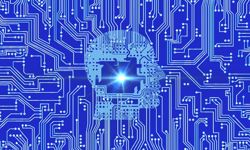Alexa is everywhere!
It was an interesting time when an Alexa turned up in the kitchen. I wasn’t convinced that they offered anything new to the world of computing, but a cheap deal on Amazon one day led me to order one of the small round smart speakers. And a lightbulb to go with it. The kids loved it! I loved it! And my wife loved listening to obscure French radio stations on it! And now these things are all over the house.
Human behaviour
Most mornings, as I walk into the kitchen to prepare the kid’s breakfast, I say, “Alexa, tell me the news.” At that point, Alexa plays audio from various providers I’ve selected. Mostly, they’re regular news providers like BBC, The Telegraph and RTE. But there are a few other Flash Briefings I’ve subscribed to, such as Word of the Day.
Here’s the thing. It’s a great platform, but finding stuff is sometimes hard. It reminds me of the early days of the web. Back then, people weren’t mass sharing. Some would see this as an argument against. I remember in the nineties how the web was dismissed as World Wide Wait. It was slow, clunky, and you were reliant on people who maintained lists of links. Search engines didn’t work well, and Google was merely an idea.
I bet you’re probably reading this on the web, at a computer, at a phone, or even perhaps on a fridge door?
What is a hands-free environment exactly?
Glad you ask. The more I think about it, the more use cases spring to mind. What I like to call a “hands-free” environment is anywhere where hands touching things is problematic and potentially even a liability. In a kitchen, you don’t want to be poking at a tablet with dirty hands. And you can’t be disinfecting a tablet if you’ve poked it whilst preparing chicken.
Chemists, laboratories, doctor’s surgeries are all places where, if possible, you touch as few things as possible with your hands. And many devices are functionally unusable if you’re wearing latex gloves.
There are a great many places where hands are busy and can’t be poking at things too — garages, workshops, dentists, and I’m sure you can think of many others. Even getting ready in the morning for work, putting on makeup, shaving, are all times when hands-free just works better.
So, what is a screen-free environment?
Screen-free environments aren’t necessarily entirely screen-free, so much as environments where people are often looking at things and can’t be spending time looking over at what’s happening on a screen. There’s a fair overlap with the hands-free environments, but think about, for example, drivers of trucks and cars — they do have screens, but they can’t use them for anything but the most basic information or they get dangerously distracted.
And there’s another hands-free and screen-free use case that is often forgotten about in tech thinking — people with disabilities and the elderly. Voice offers these people additional options.
Go on. How could I make money using Alexa?
1. Daily briefings
This is the easiest channel to work with and to fulfil. With Alexa, you don’t even have to record audio — you can have it read out the words for you. Then it’s a case of building a feed. You can do that from your usual CMS usually, with a bit of custom development, or you can subscribe to a tool such as Standfirst for Alexa. This handles the little nuances that will make your briefings more popular, such as fixing audio levels.
Daily briefings, on all platforms, do not support any direct monetisation. At all. You can’t charge your subscribers. You also have no idea who they are — but you do know how many subscribers you have and how many plays there have been, which is still useful information.
Given that, it’s a bit like transmitting on radio, so you have to think about the side gigs. Use these channels to bring people into your products with a brief, regular piece of content and then sell sell sell! You need people to be piqued into visiting your websites, installing your apps and attending your events.
The other alternative is to think about a way of adding value to your subscriber base. If you run a magazine aimed at garage mechanics, you can use your briefing to talk about new tools, tips, and changes in the industry. If you’re running a magazine for lawyers, the morning briefing could be about gossip over who is moving to which practice, the biggest cases and… well, you could mention job openings for companies willing to pay you for the mention.
Key takeaways:
- You cannot charge for a Flash Briefing
- You do not ‘own’ the subscriber
- You need to handle your marketing and instructions
- Upsell paying subscriptions
- Use the content as a teaser for more in-depth analysis
- Announce and invite people to attend events
- Having Alexa read out content spoken by a real person, is a lot more engaging for users
- Ensure that you use a platform that can handle your feed requirements, and fix audio appropriately for the platform
2. The voice skill
If you have more to invest, you can create apps, known as skills, with fully paid-for options, that can add value to your audience.
How would a voice app be useful? Well, again, that’s down to you to think about concerning your subscriber base, and it’s important to have a market-oriented understanding of your customer’s needs. Talk to the people in your publication who are closest to the subscribers, and also get out to the subscribers. Have your development studio validate your ideas before burning through too much money.
So, for instance, ask subscribers what their most common problems are when their hands are full. What stops their flow? In the kitchen, I know that the most useful applications to me are unit converters and timers. “Alexa, what are 2 cups in millilitres?” As a mechanic, step by step instructions on how to carry out specific jobs might be useful. And don’t forget, the mechanic doesn’t necessarily need an Alexa device — the Alexa App can run voice-based Skills quite happily. Imagine a crafting magazine that has a well thought through voice assistant to help guide people through the content? If the voice assistant has a screen, images can also be shown to go with the readout content. And don’t forget, skills are fully able to be monetised. I’ll leave it to you to think about the content you could put on a skill, but given the direction that data journalism is taking, I think there’s quite some potential there.
Of course, building voice skills isn’t easy. That’s where studios with exposure to voice will come in handy. If you’re not careful, your users can get lost in a voice application and won’t know how to get out.
You can also develop specific skills as full voice applications. To succeed, consider the following:
- Voice-based versions of your website content to meet disability requirements and broaden your audience
- There are many real world situations Alexa can be utilised in the workplace
- You can charge for skills through Amazon’s platform
- Simple and intuitive UX is crucial. Voice apps don’t have visual cues. Design carefully!

About us
Standfirst is the registered product of Interconnect IT Ltd. Standfirst for Alexa is one of the products developed specifically for the publishing industry. Standfirst customers include Centaur, New Statesman, The Critic, The Spectator and Family Capital.
Email: hello@standfirst.com
Website: www.standfirst.com