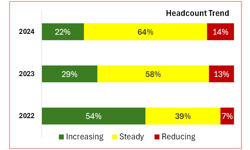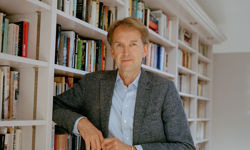In some ways, of course, what I’m actually praising is the network underneath that allows Twitter to exist as a service, but when I think about the things I use on a day-to-day basis in publishing, Tweetdeck is just one of my fundamental tools of the trade. In fact, I can rarely be found with my nose out of it. One of the things I like about it is the flexibility it has to allow me to set up my workspace and workflow in a way that works for me.
But to take a step back – what is it? Well, tweetdeck.twitter.com is a different desktop view of the social networking site, allowing a lot more complex interaction. And, if like me, you are running multiple social media accounts for a publishing brand, it allows you to be logged in as multiple accounts at the same time.
Here are just some of the reason I use it all the time:
• Live coverage of events
For most of the time, the Guardian relies on automated tweeting – we push out the headlines of stories as they are published, and that’s about it. Where this changes significantly is during times of major breaking news stories, or diary events where we are expected to provide rolling commentary. Take the recent Queen’s speech, I was able to cover it live by writing tweets for @gdnpolitics direct into the Tweetdeck interface. Once those were sent, with just a couple of clicks I could retweet them from the main @guardian, @guardiannews and @guardianopinion accounts. No fiddling about logging in and out of Twitter, all my permissions are gathered in one place
• Pushing the personal touch from your team
One of the keys to social media success for publishing brands is to give them a personal touch. To remind the audience that it is a team of people behind the words and pictures. Tweetdeck is ideally set up to help you with that.
With the Guardian’s political coverage, I have a locked list of around 50 staff who tweet about politics. These aren’t just the political editors and heavyweight reporters, the list also includes people who are posted away from Westminster. It also includes people from around the Guardian who don’t primarily write about politics, but who do sometimes contribute opinion pieces, or can be interesting analysts of political developments in pithy 140 character bursts.
I constantly have that list open as a column in Tweetdeck, next to a column showing what @gdnpolitics has tweeted, to spot the opportunity for retweets. The corporate account has more followers than any of the individual journalists, and so it’s a great way of amplifying their voices.
• Pushing a broad range of social media accounts
At a publishing brand as big as the Guardian, we have multiple social media accounts aimed at very different audiences. Some, like the @guardian account, are huge, with over six million followers. Others, well, they can be a bit more niche.
I have a Twitter list of some the smaller Twitter accounts that I think often produce interesting content, like our @guardianarchive team. I have that list open in a column alongside a list of what @guardian has just tweeted. This again allows me to retweet these accounts and bring knowledge of their existence to a wider audience when something catches my eye.
• Early warning system
Another great feature I take advantage of in Tweetdeck is the ability to construct long and complex search queries, with some useful filters. Once you’ve made a search for a word like ‘explosion’ and put it into a column, you can edit the search query and add extra terms, linking them together with OR to add some variations. So, a query like ‘explosion OR explosions OR bomb OR attack OR emergency OR evacuate OR evacuation’ will produce search results with tweets featuring any of those words. The next trick is to add a little bit of a quality filter. I use the search filters to specify that it should only show tweets that include media like images, audio or video, and I set a minimum threshold for engagement. I tell Tweetdeck that I only want to see tweets that have had at least ten retweets, for example. That means rather than just random tweets featuring those words, I get to see tweets that people are responding to, which potentially give us a head-start on reporting breaking news.
• Getting popular tweets within a list
I use a variation on this technique to spot popular tweets among a set of accounts. So, for example, I have a Twitter list of all the official accounts of English football teams in League One and League Two. I don’t want to see every tweet, but I set a threshold of engagement like “Must have 30 retweets” and suddenly I’ve got a column that shows me whenever the social media manager of a smaller football club has done something funny, which could potentially be a viral story. It’s also unusable between 3pm and 5pm on a Saturday, with any goal in the league meeting that threshold, but that’s by-the-by.
And finally… two quick pitfalls
Being logged in to all your personal accounts and all your corporate accounts at the same time is absolutely brilliant. Also – you can see what is coming next, can’t you? – the scope for mistakes his huge. My most common one is ‘Liking’ a tweet, and then, because it is in a column based off a list on a Guardian account, realising I’ve liked some risqué joke about the prime minister on behalf of the Guardian. Tweetdeck, in fairness, has some safeguards. I, naturally, have got them all switched off because they get in the way of live tweeting fast moving events. You might take a more judicious approach.
The second pitfall is one that, I think, affects all publishers, which is being slightly held hostage by changes to the tech on the platforms we use. I’ve got Tweetdeck set up just how I like, with a workflow that suits me. And some mornings I wake up and the UI has changed or the way Twitter threads replies has changed - and I’ve suddenly got my working day completely thrown.