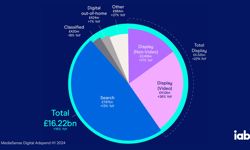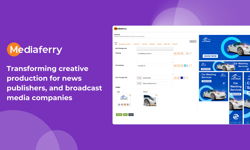Laurence Cope, managing director of Publishing Software Company, the company behind the Advertising Manager (AdMan) software, has spent the last 35 years working to make the business of advertising sales more efficient.
Talking with Laurence in May, I came away with five suggestions on how publishers can spend less time on admin and more time on selling:
1. Integrate your systems
If your sales, accounts and production systems are siloed, you will be having to copy and paste, or rekey, information from one to the other. This is time consuming and it increases the chances of errors, the fixing of which soaks up yet more valuable sales time. The aim, says Laurence, should be to integrate the different systems so that information – be that a new contact or an advertising order – is input once only and flows immediately and seamlessly to everyone who needs it.
2. Keep your data clean
Messy data is another drag on sales teams’ time. Poorly input data can result in orders being missed, confirmation notes and invoices being sent to incorrect addresses whilst duplicated records – caused either by a failure to properly interrogate the database before inputting a ‘new’ record or through existing records being impossible to find because they have been misspelt or had their details put in the wrong fields leads to incomplete sales histories and, consequently, poor management reporting. Working in the dark takes more time than working in the light.
The solution is clear house rules on data inputting procedures, training to make sure they are understood and followed, intelligent system field defaults and validations and management checks to make sure people are doing it properly.
3. Code up your prospect list
Unless your prospect list is coded properly – by whatever criteria is important to your brand – you are left with two choices whenever you want to promote to them.

Either you throw any attempt at targeting out the window and promote everything to everybody or you run off the whole list into a spreadsheet each time and manually make your selection. Neither is an efficient option.
The solution, says Laurence, is to agree a set of codes, which in itself is not a job to be rushed, and to code up your existing list accordingly and to then set your system up to prompt your salespeople to apply those codes whenever they add a new contact in future.
That way, come promotion time, you can quickly pull off a list of properly targeted prospects. The result – quicker to compile lists, fewer unsubscribes and better campaign RoI.
4. Use a sales platform designed for publishers
There are three choices when it comes to managing your ad orders. Firstly, there are the “free” word processing, spreadsheet and database programmes available on every desktop. Secondly, non-industry-specific sales management platforms or, thirdly, sales management platforms designed for publishers. Unsurprisingly, Laurence recommends the third option although he concedes that the standard “office” programmes route can be sufficient for small single-title publishers – the challenge for them comes when they launch a second title, at which point, the home-grown routines they have developed over the years frequently fall over.
Some of the generic, non-industry-specific sales platforms are powerful tools but they are not ready to use out of the box, because they need to be tailored to the specific needs of the publishing industry. That can be a time-consuming, costly and open-ended process.
Systems like AdMan have been specifically designed for publishers and they have grown and evolved over the years in response to publisher requirements. Over the past 35 years, Laurence has worked with hundreds of publishers, all of whom will have helped shape the software.
“The chances are that 99% of what publishers require is already plumbed into our system and ready to use from day one,” he says.
5. Make sure your salespeople use your sales system
Whichever platform you end up using, if your salespeople don’t use it properly, then you’re storing up trouble for the future.
The time wastage caused by poor data inputting and prospect coding has already been mentioned but an equally common problem is the failure to write up meaningful call notes or to properly diarise appropriate follow-up action.
Sometimes, this is done piecemeal outside of the sales system using a combination of memory, scribbled notes or reminders plugged into Outlook or the ‘to-do-list’ app on their smartphone.
But this is no good to the publisher when that salesperson either leaves or gets hit by the proverbial bus. All that valuable information goes with them and the publisher is left picking up the pieces.
All sales notes, appointments and diary entries must be put onto the main sales system, which means that when your star salesperson does leave, you can switch their contact list (with all related information) to their replacement and your sales operations sails seamlessly on.
To do this requires a proper sales platform, system defaults to encourage best practice, proper training and management oversight.
It all takes time, but a lot less time than would otherwise be spent fixing problems caused by inefficient processes.

Laurence Cope
Managing Director
Publishing Software Company
020 3157 4044