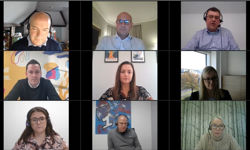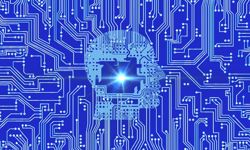The latest version of the cross-media publishing platform extends vjoon K4's capabilities in the browser and plug-ins with some very powerful new functions, says vjoon.
Unveiled at vjoonity europe, the continental vjoon user conference held in Hamburg, version 6.9 R1's new features include a versatile table editor for one of vjoon K4's browser clients, K4 Web Editor ICML. The application's workspace management functions have been ported to the K4 Edit and K4 Layout plug-ins so that they are now available throughout the publishing platform. Added XMP image metadata management capabilities make it much easier to archive and retrieve pictures. And with the addition of a direct link to Twitter, says the company, this cross-media publishing platform can now disseminate text and images via social media networks with remarkable efficiency.
Table editor and search engine more powerful for K4 Web Editor ICML
Users have long been able to embed and manage Excel spreadsheets in vjoon K4. This latest release further extends their options for editing tables in the browser. It lets users work on tables directly in K4 Web Editor ICML, which comes in very handy for many tasks such as preparing annual reports in the browser.
Commenting on the new version, vjoon CEO Andreas Schrader says, "At the most recent vjoonity europe, BASF impressively demonstrated how efficient Excel workflows can be with vjoon K4. The great interest in this presentation and the many people who attended it go to show how important these functions are to companies. This is why I am all the more delighted that the new table editing features make it even easier for our customers to draft annual reports."
Legacy functions have also been refined to boost K4 Web Editor ICML's performance as a browser client. A case in point is the improved search in K4 Web Editor ICML. It now indicates that the target text has been scanned and that the search will begin anew. In addition, the notes panel enables users to edit text comments in tables. On top of that, vjoon K4 administrators can fine-tune chat-like communication capabilities in documents managed by vjoon K4 with even greater finesse. And they can assign users rights to create, edit and delete K4 Sticky Notes – that is, the comments attached to layouts – to further simplify communication. For example a proofreader's access rights may be restricted to reading only. These specific role assignments for each user apply to the entire platform, including K4 Edit, K4 Layout and K4 Overview.
Flexible XMP and workspace management in vjoon K4 clients
Media assets such as images and videos usually contain additional information in the form of metadata. These are stored in a reserved area of the file using the prevailing standard XMP. As of version 6.9, vjoon K4 can handle these data just like a digital asset management (DAM) application. The information is loaded to the vjoon K4 database, which users can use for research via a powerful full-text search. Even entire groups of assets such as all pictures taken by a specific photographer are found in a split second.
With this latest version, the complete workspace may be stored on the server to provide an orderly, well structured desktop to users and user groups across all clients with their menu preferences, keyboard shortcuts, viewing modes and tool palette settings remaining intact. This feature, newly introduced for the InCopy and InDesign plug-ins vjoon K4 Edit and K4 Layout, follows up on the workspace management capabilities that were rolled out for K4 Web Portal and vjoon K4 Overview with vjoon K4 Version 6.8. What's more, users can hide unused InDesign and InCopy menu functions and manage their user profiles centrally in vjoon K4. Much like the customizable button bars in K4 Query and K4 Attachments panels introduced with an earlier version, this serves to streamline the GUI by reducing the options to commands that are actually needed, thereby freeing users to focus on the essentials and boosting productivity, says vjoon.
Social media link and scheduled automated tasks
Another major new feature affords automated access to social media networks such as Twitter. Tweets may be generated as ICML, HTML or metadata and published automatically. Approval processes and images can be added to the workflow on demand. Posts may be published at prescheduled times. Version 6.9 also allows all other automated tasks in vjoon K4 to be carried out at a predetermined date and time.
New features at a glance:
* K4 Web Editor ICML: Flexible table management in the browser
* Workspace management: Uniform environment across clients
* DAM capability: XMP metadata management
* Social media access: Direct link to Twitter
* Automated execution: Scheduling for automated tasks