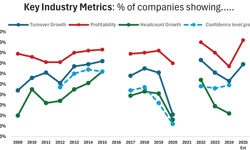BuzzFeed is a fascinating brand. Lambasted for being little more than a churner of listicles, over the past couple of years, it’s battled hard to create a more serious identity: it’s now a publishing giant with a profitable business model, a market valuation of $1.5 billion (judging by NBC Universal’s recent $200m investment), and a crystal-clear view of its readers.
Those readers have one obvious defining quality: they’re young. How, then, do you deliver something fantastic to this most demanding demographic, while still satisfying all those men in designer suits determined to make money so they can buy more designer suits? And what can the British publishing industry learn as a result?
Well, I’m definitely not the target readership. In my early 40s, my teenage son sits rather closer to that clump of people. I still love this app, though, because it gets so much right – and does a brilliant job of transposing the BuzzFeed character into something that squeezes into a phone’s screen.
This isn’t immediately obvious, with a conventional landing screen and navigation. The hamburger menu icon sits at the top left, with the nav flowing down the left-hand side when you press it. Through this, you can jump straight to your favoured section, to trending stories, to quizzes and videos.
It’s a handy way to navigate BuzzFeed’s sprawling content, but frankly I suspect that few people even notice or need it. In reality, this app is built to be scrolled down until you find a story that hits your curiosity button.
For example, when I loaded up the app this morning, I was first drawn to “15 Ace Diving Photos That Will Give You Scuba Thirst” (when I said BuzzFeed had burst through the listicle churn label earlier, it still knows where its bread and butter is). This article is sponsored by British Airways, a fact made clear at all stages, and reading through from reasons one to fourteen, it feels exactly like a standard piece of BuzzFeed editorial.
The difference comes with the final photo. In this case, the caption is “And you can be there in under six hours”, but the formula remains the same for every sponsored BuzzFeed article I’ve read. Lure ’em in, entertain ’em, then hit ’em with the sell for the company in question: “Fly to Egypt’s Sharm el-Sheikh from London Gatwick and explore the Red Sea with British Airways.” I’m tempted, BA, I’m tempted.
It’s a smooth integration from start to finish, with the only glitch being the occasional wait as you scroll down the page. The innocent reader may wonder why there’s a hole in the list of articles, the space reserved for sponsored pieces, that can sometimes take a couple of seconds to be filled.
The second thing I love is the integration of BuzzFeed’s LOL mechanism for feedback. It’s an instant way for readers to rate the article, from “wtf?” to “omg” to “fail” to a love-heart. To do so, you hit the LOL button at the bottom-right of the screen. The story fades to black in the background, with a swirling collection of options appearing for you to scroll through and select. Gimmicky? Sure, but it’s incredibly easy to use and as a result, I’m sure BuzzFeed editors are swamped with useful feedback, beyond the raw dwell-time numbers and sarcastic comments most of us have to interpret.
Everything else about the BuzzFeed app screams hygiene: getting all the factors right so that the app itself fades into the background. As with any good, modern app, you can slide left or right to read the next story (kudos to BuzzFeed for making this obvious, with clear signposting at the bottom of each article), and social media buttons are there in abundance. You have the choice to share on Facebook, Twitter and Pinterest both at the top and the bottom of the articles, with direct buttons to email a story and share on Facebook built into the bottom nav.
If anything, this is the area where the app falls behind rivals such as Vice News, which does a better job of hiding away extraneous distractions once you get into the meat of the article you’re reading. In contrast, BuzzFeed can feel a bit busy: there’s always a top bar and a bottom bar eating into screen space. Fine if you’re using a larger phone, but it can look a bit cramped on an iPhone 5, say.
So, what can British publishers learn from BuzzFeed? Certainly anyone that relies on content partnerships needs to look at the ease with which sponsored articles are made to feel so natural a part of the app. They can learn from the simplicity: you don’t need to load an app with whizz-bang features. And if you do – the final lesson to learn – make sure they tie in perfectly with your brand, just as the LOL feedback mechanism does here.
BuzzFeed can be downloaded from the App Store here.